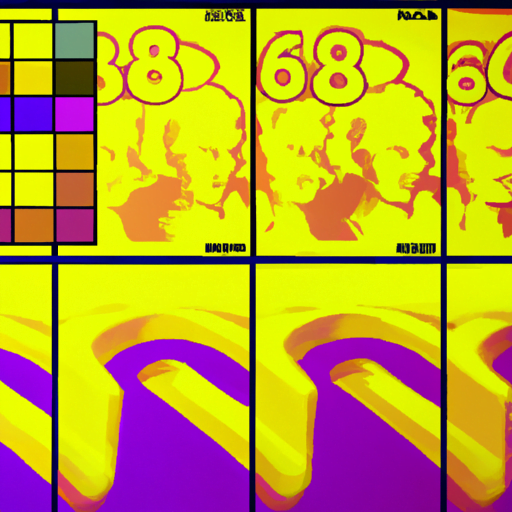
-
Table of Contents
- Designing Data Visualization Interfaces
- The Importance of Data Visualization
- Understanding User Needs
- Design Principles for Data Visualization Interfaces
- 1. Keep it Simple
- 2. Use Consistent Visual Language
- 3. Provide Context and Meaning
- 4. Encourage Exploration and Interactivity
- 5. Design for Responsiveness
- Case Studies: Successful Data Visualization Interfaces
- 1. Tableau
- 2. Google Analytics
- Key Takeaways
Designing Data Visualization Interfaces
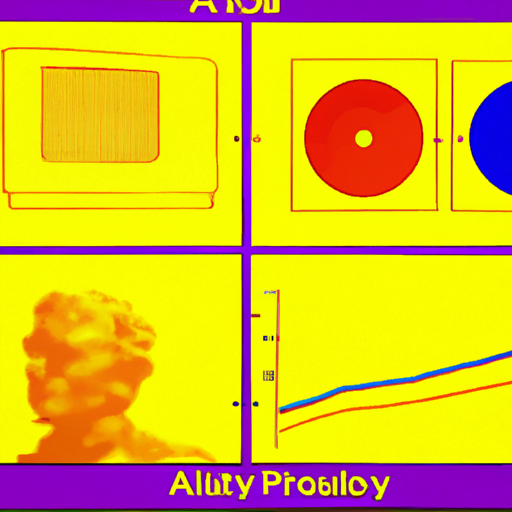
Data visualization is a powerful tool that allows us to understand complex data sets and communicate insights effectively. As the amount of data we generate continues to grow exponentially, the need for well-designed data visualization interfaces becomes increasingly important. In this article, we will explore the key principles and best practices for designing data visualization interfaces that are both visually appealing and user-friendly.
The Importance of Data Visualization
Data visualization is the graphical representation of data and information. It helps us make sense of large amounts of data by presenting it in a visual format that is easy to understand and interpret. Here are some reasons why data visualization is important:
- Improved comprehension: Visualizing data allows us to quickly grasp patterns, trends, and relationships that may not be apparent in raw data.
- Enhanced decision-making: By presenting data in a visual format, decision-makers can easily identify insights and make informed decisions based on the information presented.
- Effective communication: Visualizations are a powerful way to communicate complex information to a wide audience. They can simplify complex concepts and make them more accessible to non-technical stakeholders.
- Increased engagement: Well-designed data visualizations can captivate and engage users, encouraging them to explore and interact with the data.
Understanding User Needs
Before diving into the design process, it is crucial to understand the needs and goals of the users who will be interacting with the data visualization interface. Conducting user research and gathering feedback can provide valuable insights into user expectations and requirements. Here are some key considerations:
- User personas: Create user personas to represent different types of users who will be using the interface. This helps designers empathize with users and design interfaces that meet their specific needs.
- Task analysis: Identify the tasks users will perform with the data visualization interface. This helps prioritize features and functionalities that are most important to users.
- Usability testing: Conduct usability tests to gather feedback on the interface design. This can help identify areas for improvement and ensure that the interface is intuitive and easy to use.
Design Principles for Data Visualization Interfaces
When designing data visualization interfaces, it is important to follow certain design principles to ensure that the interface is visually appealing, user-friendly, and effectively communicates the intended message. Here are some key design principles to consider:
1. Keep it Simple
Simplicity is key when it comes to data visualization interfaces. Avoid cluttering the interface with unnecessary elements or overwhelming the user with too much information. Focus on presenting the most important insights and use visual cues to guide the user’s attention.
2. Use Consistent Visual Language
Consistency in visual elements such as colors, fonts, and icons helps create a cohesive and intuitive interface. Consistent use of visual language also improves the user’s ability to understand and interpret the data presented.
3. Provide Context and Meaning
Data visualizations should provide context and meaning to the user. Use clear labels, titles, and annotations to provide additional information and help users understand the significance of the data being presented.
4. Encourage Exploration and Interactivity
Interactive data visualizations allow users to explore the data and gain deeper insights. Incorporate interactive elements such as filters, tooltips, and drill-down capabilities to encourage user engagement and facilitate data exploration.
5. Design for Responsiveness
In today’s mobile-first world, it is essential to design data visualization interfaces that are responsive and accessible across different devices and screen sizes. Ensure that the interface adapts seamlessly to different screen sizes and maintains usability on both desktop and mobile devices.
Case Studies: Successful Data Visualization Interfaces
Let’s take a look at two successful data visualization interfaces that effectively apply the design principles discussed above:
1. Tableau
Tableau is a popular data visualization tool that provides a wide range of interactive visualizations. It allows users to create dashboards and reports by simply dragging and dropping data onto the interface. Tableau’s interface is designed with simplicity in mind, making it easy for users to explore and analyze data without the need for complex coding or programming skills.
Tableau also provides a consistent visual language with a wide range of customizable options. Users can choose from a variety of color palettes, fonts, and chart types to create visually appealing and meaningful visualizations. The interface encourages exploration and interactivity through features like filters, tooltips, and drill-down capabilities.
2. Google Analytics
Google Analytics is a web analytics tool that provides insights into website traffic and user behavior. Its data visualization interface is designed to provide users with a comprehensive overview of their website’s performance. The interface uses clear labels, titles, and annotations to provide context and meaning to the data being presented.
Google Analytics also incorporates interactive elements such as filters and date range selectors, allowing users to explore and analyze data in real-time. The interface is responsive and accessible across different devices, ensuring that users can access their data anytime, anywhere.
Key Takeaways
Designing data visualization interfaces requires careful consideration of user needs, adherence to design principles, and the use of interactive and responsive elements. Here are the key takeaways from this article:
- Data visualization is important for improved comprehension, enhanced decision-making, effective communication, and increased engagement.
- Understanding user needs through research and feedback is crucial for designing effective data visualization interfaces.
- Design principles such as simplicity, consistency, context, interactivity, and responsiveness should be followed when designing data visualization interfaces.
- Successful data visualization interfaces like Tableau and Google Analytics provide valuable examples of effective design practices.
By following these principles and learning from successful examples, designers can create data visualization interfaces that effectively communicate insights and empower users to make data-driven decisions.
