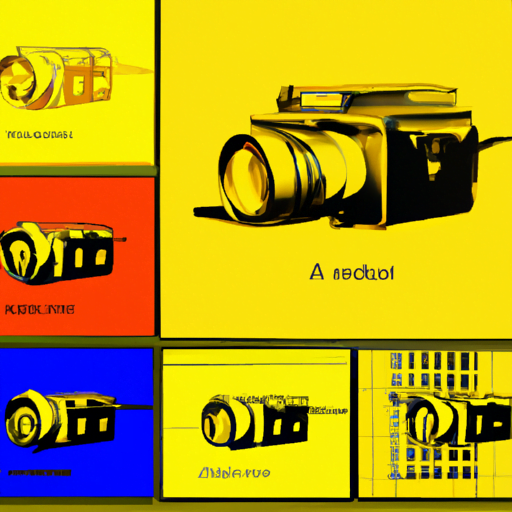-
Table of Contents
- Introduction to Interface Design
- What is Interface Design?
- The Importance of Interface Design
- Principles of Interface Design
- 1. Consistency
- 2. Simplicity
- 3. Visibility
- 4. Feedback
- 5. Flexibility
- Best Practices in Interface Design
- 1. Understand the Users
- 2. Use Visual Hierarchy
- 3. Prioritize Content
- 4. Use Intuitive Navigation
- 5. Test and Iterate
- Case Study: Apple’s iOS Interface Design
- 1. Minimalistic Design
- 2. Consistent Design Language
- 3. Intuitive Gestures
- 4. Attention to Detail
- Conclusion
Introduction to Interface Design
Interface design plays a crucial role in the success of any digital product. It is the bridge between the user and the technology, enabling seamless interaction and enhancing user experience. In this article, we will explore the fundamentals of interface design, its importance, and best practices to create effective interfaces.
What is Interface Design?
Interface design, also known as user interface (UI) design, is the process of creating visually appealing and user-friendly interfaces for digital products such as websites, mobile applications, and software. It involves designing the layout, visual elements, and interactive components that users interact with to accomplish their tasks.
An effective interface design should not only be aesthetically pleasing but also intuitive and easy to use. It should guide users through the product, provide clear feedback, and anticipate their needs. A well-designed interface can significantly impact user satisfaction, engagement, and overall product success.
The Importance of Interface Design
Interface design is crucial for several reasons:
- User Experience: A well-designed interface enhances the overall user experience by making it easy for users to navigate, understand, and interact with the product. It reduces friction and frustration, leading to increased user satisfaction and engagement.
- Brand Identity: The interface design reflects the brand’s identity and values. Consistent use of colors, typography, and visual elements helps establish a strong brand presence and creates a memorable experience for users.
- Competitive Advantage: In today’s competitive digital landscape, a well-designed interface can be a differentiating factor. Users are more likely to choose a product that offers a visually appealing and user-friendly interface over a poorly designed one.
- Conversion and Retention: A well-designed interface can improve conversion rates and user retention. By guiding users through the product and making it easy for them to accomplish their goals, interfaces can increase user engagement and encourage repeat usage.
Principles of Interface Design
Effective interface design follows several principles to ensure usability and user satisfaction:
1. Consistency
Consistency is key to a good interface design. Users should be able to predict how different elements will behave based on their previous interactions. Consistent use of colors, typography, icons, and interaction patterns across the product helps users build mental models and navigate the interface effortlessly.
2. Simplicity
Simplicity is essential in interface design. A cluttered and complex interface overwhelms users and hinders their ability to accomplish tasks. By removing unnecessary elements, simplifying workflows, and prioritizing essential features, designers can create interfaces that are easy to understand and use.
3. Visibility
Visibility refers to the ability of users to see and understand the available options and actions. Important elements and features should be clearly visible and easily accessible. Visual cues such as color, contrast, and hierarchy can help guide users’ attention and highlight important information.
4. Feedback
Providing feedback is crucial in interface design. Users should receive immediate and clear feedback when they interact with elements or perform actions. Feedback can be visual, auditory, or haptic, depending on the context. It helps users understand the system’s response and confirms that their actions have been registered.
5. Flexibility
Interfaces should be flexible enough to accommodate different user preferences and needs. Users should have control over their interactions and be able to customize the interface to suit their requirements. Providing options for font size, color themes, and layout preferences can enhance user satisfaction and accessibility.
Best Practices in Interface Design
Here are some best practices to consider when designing interfaces:
1. Understand the Users
Before designing an interface, it is essential to understand the target users, their goals, and their context of use. Conducting user research, creating user personas, and performing usability testing can provide valuable insights into user needs and preferences.
2. Use Visual Hierarchy
Visual hierarchy helps users understand the relative importance and relationships between different elements. By using size, color, contrast, and spacing, designers can create a clear hierarchy that guides users’ attention and helps them navigate the interface.
3. Prioritize Content
Content is the heart of any interface. Prioritize the most important content and features, and ensure they are easily accessible. Use progressive disclosure techniques to reveal additional information gradually, reducing cognitive load and overwhelming users.
4. Use Intuitive Navigation
Navigation is a critical component of interface design. Use familiar navigation patterns and labels to help users understand where they are and how to move around the product. Clear and consistent navigation reduces friction and improves the overall user experience.
5. Test and Iterate
Interface design is an iterative process. Test the interface with real users, gather feedback, and make improvements based on their insights. Usability testing, A/B testing, and analytics can help identify areas for improvement and optimize the interface for better user experience.
Case Study: Apple’s iOS Interface Design
Apple’s iOS interface design is often praised for its simplicity, elegance, and user-friendliness. The design principles used in iOS have set a benchmark for interface design in the mobile industry. Here are some key aspects of iOS interface design:
1. Minimalistic Design
iOS interfaces follow a minimalistic design approach, focusing on essential elements and removing unnecessary visual clutter. The use of clean typography, ample white space, and simple icons creates a visually pleasing and uncluttered interface.
2. Consistent Design Language
Apple maintains a consistent design language across its iOS devices, ensuring a seamless experience for users. The use of consistent icons, gestures, and interaction patterns helps users navigate different iOS apps effortlessly.
3. Intuitive Gestures
iOS introduced intuitive gestures such as swipe, pinch, and tap, which have become standard interactions in mobile interfaces. These gestures make it easy for users to navigate, zoom, and interact with content, enhancing the overall user experience.
4. Attention to Detail
Apple pays attention to small details in its interface design, which contribute to a delightful user experience. Smooth animations, subtle transitions, and responsive feedback create a sense of polish and craftsmanship.
Conclusion
Interface design is a critical aspect of creating successful digital products. By following the principles of consistency, simplicity, visibility, feedback, and flexibility, designers can create interfaces that enhance user experience and drive user engagement. Understanding the target users, using visual hierarchy, prioritizing content,