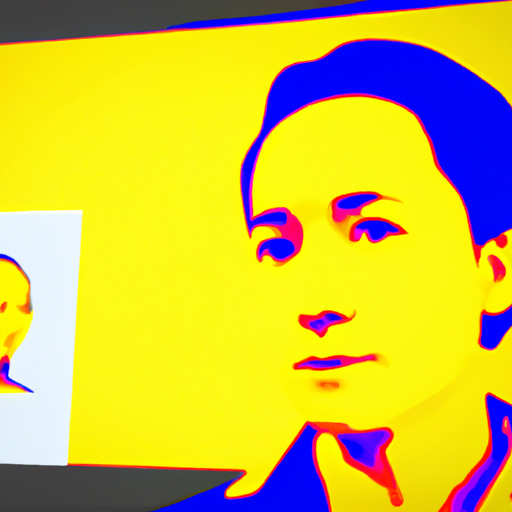-
Table of Contents
- Interactive Graphics: Engaging User Experiences
- The Power of Interactive Graphics
- Examples of Effective Interactive Graphics
- 1. The New York Times’ “Snow Fall”
- 2. Google’s “Year in Search”
- 3. Spotify’s “Wrapped”
- Best Practices for Creating Engaging Interactive Graphics
- 1. Keep it simple and intuitive
- 2. Provide meaningful interactions
- 3. Optimize for different devices
- 4. Test and iterate
- Conclusion
Interactive Graphics: Engaging User Experiences
Interactive graphics have become an integral part of modern digital experiences. From websites to mobile applications, interactive graphics play a crucial role in engaging users and enhancing their overall experience. In this article, we will explore the importance of interactive graphics, their benefits, and how they can be effectively used to create engaging user experiences.
The Power of Interactive Graphics
Interactive graphics have the ability to captivate users and provide them with a unique and immersive experience. Unlike static images or text, interactive graphics allow users to actively engage with the content, making it more memorable and impactful. Here are some key reasons why interactive graphics are so powerful:
- Increased user engagement: Interactive graphics encourage users to interact with the content, keeping them engaged for longer periods of time. This increased engagement can lead to higher conversion rates and improved user satisfaction.
- Enhanced storytelling: Interactive graphics provide a dynamic way to tell stories and convey information. By allowing users to explore and interact with the content, the narrative becomes more immersive and memorable.
- Data visualization: Interactive graphics are an excellent tool for visualizing complex data. By presenting data in a visually appealing and interactive manner, users can easily understand and interpret the information.
- Personalization: Interactive graphics can be tailored to individual users, providing a personalized experience. This customization can create a sense of ownership and increase user satisfaction.
Examples of Effective Interactive Graphics
Now that we understand the power of interactive graphics, let’s explore some real-world examples of how they have been effectively used to create engaging user experiences:
1. The New York Times’ “Snow Fall”
In 2012, The New York Times published an article titled “Snow Fall: The Avalanche at Tunnel Creek” that revolutionized digital storytelling. The article combined text, images, videos, and interactive graphics to create an immersive experience for readers. Users could scroll through the article while interactive graphics provided additional context and information. This innovative approach to storytelling garnered widespread acclaim and set a new standard for digital journalism.
2. Google’s “Year in Search”
Every year, Google releases a “Year in Search” interactive graphic that highlights the most popular search queries and trends of the year. Users can explore different categories and see the top searches in each category. The interactive graphic provides a visually appealing and engaging way to reflect on the year’s events and trends. It not only showcases Google’s data visualization capabilities but also creates an emotional connection with users by reminding them of significant moments.
3. Spotify’s “Wrapped”
Spotify’s “Wrapped” feature is a prime example of how interactive graphics can be used to personalize the user experience. At the end of each year, Spotify generates a personalized “Wrapped” report for each user, highlighting their most listened to songs, artists, and genres. The report is presented in an interactive graphic format, allowing users to explore their music preferences in a visually appealing and engaging way. This personalized experience not only delights users but also encourages them to share their “Wrapped” reports on social media, creating a viral marketing effect for Spotify.
Best Practices for Creating Engaging Interactive Graphics
Now that we have seen some successful examples, let’s delve into the best practices for creating engaging interactive graphics:
1. Keep it simple and intuitive
Interactive graphics should be easy to understand and navigate. Avoid overwhelming users with too many options or complex interactions. Keep the design clean and intuitive, ensuring that users can easily interact with the content without any confusion.
2. Provide meaningful interactions
Ensure that the interactions in your interactive graphics serve a purpose and provide value to the user. Whether it’s revealing additional information, exploring different perspectives, or manipulating data, the interactions should enhance the user’s understanding and engagement with the content.
3. Optimize for different devices
With the increasing use of mobile devices, it is essential to optimize your interactive graphics for different screen sizes and resolutions. Responsive design techniques can ensure that the graphics adapt seamlessly to different devices, providing a consistent and engaging experience for all users.
4. Test and iterate
Before launching your interactive graphics, conduct user testing to gather feedback and identify areas for improvement. Iterate on the design and interactions based on user feedback to create a more refined and engaging experience.
Conclusion
Interactive graphics have the power to transform digital experiences by engaging users and enhancing their understanding of information. By incorporating interactive graphics into websites, applications, and digital content, businesses can create more memorable and impactful experiences for their users. Remember to keep the design simple and intuitive, provide meaningful interactions, optimize for different devices, and continuously test and iterate to create the most engaging interactive graphics. Embrace the power of interactive graphics and unlock the full potential of user engagement.