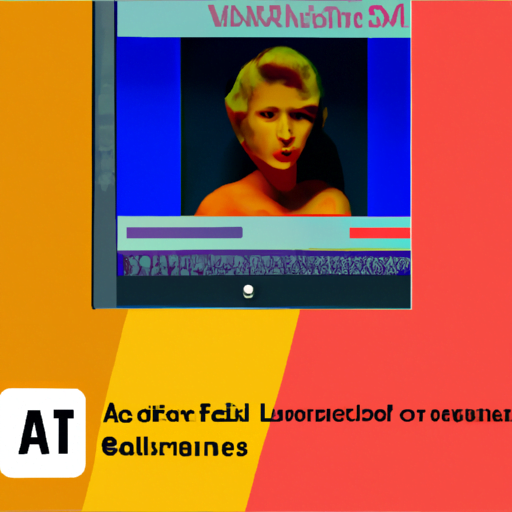-
Table of Contents
- Designing Newsletters and Email Interfaces
- The Importance of Design in Newsletters and Email Interfaces
- Key Principles for Designing Newsletters and Email Interfaces
- 1. Keep it Simple and Scannable
- 2. Use Visual Hierarchy
- 3. Optimize for Mobile Devices
- 4. Personalize and Segment
- Case Studies and Examples
- 1. Airbnb
- 2. BuzzFeed
- 3. Grammarly
- Conclusion
Designing Newsletters and Email Interfaces
Newsletters and email interfaces play a crucial role in modern communication and marketing strategies. With the rise of digital platforms, businesses and individuals have recognized the power of email as a direct and effective way to reach their target audience. However, designing newsletters and email interfaces that capture attention, engage readers, and drive action requires careful consideration of various factors. In this article, we will explore the key principles and best practices for designing compelling newsletters and email interfaces.
The Importance of Design in Newsletters and Email Interfaces
Design plays a vital role in the success of newsletters and email interfaces. A well-designed email can significantly impact the open rate, click-through rate, and overall engagement. Here are a few reasons why design matters:
- First Impressions: The design of an email is the first thing recipients see. A visually appealing and well-organized layout can create a positive first impression and encourage readers to explore further.
- Brand Consistency: Newsletters and email interfaces provide an opportunity to reinforce brand identity. Consistent use of colors, fonts, and imagery helps establish brand recognition and trust.
- Readability: A well-designed email ensures that the content is easy to read and understand. Proper use of typography, spacing, and formatting enhances readability and encourages recipients to consume the information.
- Call-to-Action (CTA) Effectiveness: Design elements such as buttons, banners, and graphics can significantly impact the effectiveness of CTAs. A well-designed CTA stands out and entices readers to take the desired action.
Key Principles for Designing Newsletters and Email Interfaces
When designing newsletters and email interfaces, it is essential to follow certain principles to maximize their impact. Let’s explore some key principles:
1. Keep it Simple and Scannable
With the average attention span decreasing, it is crucial to design emails that are easy to scan and understand. Here are a few tips:
- Use clear and concise subject lines that grab attention.
- Break content into short paragraphs and use subheadings to guide readers.
- Use bullet points or numbered lists to present information in a scannable format.
- Avoid cluttered layouts and excessive use of images or graphics.
2. Use Visual Hierarchy
Visual hierarchy helps guide readers’ attention and prioritize the most important information. Here are some techniques to create an effective visual hierarchy:
- Use larger font sizes and bold text for headings and important information.
- Utilize color contrast to highlight key elements and draw attention.
- Group related content together using white space or dividers.
- Place the most important information and CTAs above the fold.
3. Optimize for Mobile Devices
With the increasing use of smartphones, it is crucial to design newsletters and email interfaces that are mobile-friendly. Consider the following:
- Use a responsive design that adapts to different screen sizes.
- Ensure that fonts and buttons are large enough to be easily tapped on mobile devices.
- Keep the email width within 600-800 pixels to fit smaller screens.
- Test the email on various devices and email clients to ensure compatibility.
4. Personalize and Segment
Personalization and segmentation can significantly improve the effectiveness of newsletters and email interfaces. Here’s how to leverage these techniques:
- Segment your email list based on demographics, interests, or past interactions.
- Personalize the email content by addressing recipients by their name.
- Use dynamic content to tailor the email based on the recipient’s preferences.
- Include personalized recommendations or offers based on past purchases or browsing history.
Case Studies and Examples
Let’s take a look at some real-world examples and case studies that demonstrate effective newsletter and email interface design:
1. Airbnb
Airbnb sends personalized emails to users based on their search history and preferences. By showcasing relevant listings and destinations, they create a personalized experience that encourages users to book accommodations.
2. BuzzFeed
BuzzFeed’s newsletters are known for their catchy subject lines and engaging content. They use a combination of compelling visuals, concise copy, and clear CTAs to drive readers to their website and increase user engagement.
3. Grammarly
Grammarly’s emails are designed to be simple, scannable, and highly actionable. They use a clean layout, clear headings, and prominent CTAs to encourage users to upgrade their subscription or try new features.
Conclusion
Designing newsletters and email interfaces requires careful consideration of various factors, including visual appeal, readability, and mobile optimization. By following the key principles discussed in this article and drawing inspiration from successful case studies, you can create compelling emails that capture attention, engage readers, and drive desired actions. Remember to keep it simple, use visual hierarchy effectively, optimize for mobile devices, and personalize the content to maximize the impact of your newsletters and email interfaces.