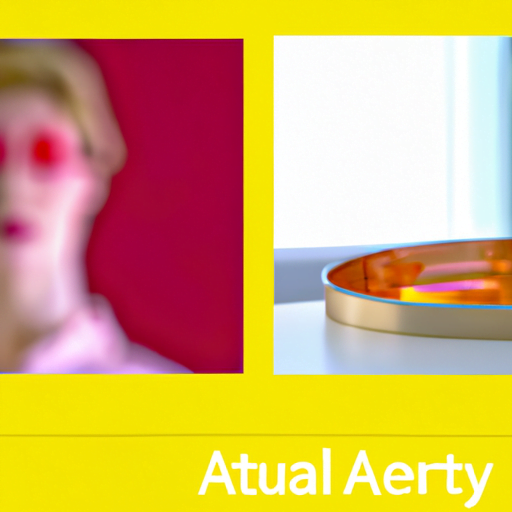-
Table of Contents
- Designing for Augmented Reality: Blurring Real and Virtual Worlds
- The Rise of Augmented Reality
- The Design Challenges of Augmented Reality
- Best Practices for Designing Augmented Reality Experiences
- Case Studies: Successful Augmented Reality Design
- 1. IKEA Place
- 2. Snapchat Filters
- 3. Wayfinding at Airports
- The Future of Augmented Reality Design
- Conclusion
Designing for Augmented Reality: Blurring Real and Virtual Worlds
Augmented Reality (AR) has emerged as a transformative technology that blurs the boundaries between the real and virtual worlds. With the ability to overlay digital information onto the physical environment, AR has the potential to revolutionize various industries, from gaming and entertainment to healthcare and education. As AR continues to gain traction, it is crucial for designers to understand the unique challenges and opportunities that come with designing for this immersive technology.
The Rise of Augmented Reality
Augmented Reality has come a long way since its inception. The term was first coined by Tom Caudell, a researcher at Boeing, in the early 1990s. However, it wasn’t until the release of smartphones and the introduction of AR apps like Pokemon Go that AR gained mainstream attention.
Today, AR is no longer limited to mobile devices. With the advent of wearable devices such as smart glasses and headsets, AR has become even more immersive and accessible. Companies like Microsoft with their HoloLens and Magic Leap with their Magic Leap One have pushed the boundaries of what is possible with AR.
The Design Challenges of Augmented Reality
Designing for Augmented Reality presents unique challenges that designers must overcome to create compelling and intuitive experiences. Here are some of the key challenges:
- Contextual Integration: Unlike traditional user interfaces, AR interfaces must seamlessly integrate with the user’s physical environment. Designers need to consider factors such as lighting conditions, spatial awareness, and real-time data integration to ensure a seamless blending of the real and virtual worlds.
- Interaction Paradigms: AR introduces new ways of interacting with digital content. Gestures, voice commands, and eye tracking are just a few examples of the interaction paradigms designers need to consider. Designing intuitive and natural interactions is crucial to ensure a seamless user experience.
- Information Hierarchy: With AR, designers have the challenge of presenting information in a way that doesn’t overwhelm the user. The ability to overlay digital information onto the physical environment can easily lead to information overload. Designers must carefully consider the information hierarchy and prioritize what is most important to the user.
- Visual Design: AR interfaces require a delicate balance between the virtual and real-world visuals. Designers must consider factors such as color, contrast, and depth perception to ensure that virtual objects appear as if they are part of the physical environment.
Best Practices for Designing Augmented Reality Experiences
While designing for Augmented Reality presents unique challenges, there are several best practices that designers can follow to create compelling and immersive experiences. Here are some key considerations:
- User-Centered Design: As with any design process, it is crucial to put the user at the center. Conduct user research and gather insights to understand the needs, preferences, and behaviors of your target audience. This will help inform your design decisions and ensure that the AR experience meets user expectations.
- Prototype and Test: AR is a rapidly evolving field, and it is essential to prototype and test your designs early and often. Use tools like Unity or ARKit to create interactive prototypes that allow users to experience your design in a realistic context. Gather feedback and iterate on your designs to refine the user experience.
- Consider the Physical Environment: Designers must consider the physical environment in which the AR experience will take place. Factors such as lighting conditions, spatial constraints, and user mobility should be taken into account to ensure that the AR content is visible and accessible.
- Design for Accessibility: Just like any other digital experience, AR should be designed with accessibility in mind. Consider users with visual impairments or other disabilities and ensure that your AR experience is inclusive and accessible to all.
- Collaborate with Developers: Designing for AR requires close collaboration with developers. Work closely with the development team to understand the technical constraints and possibilities of the AR platform you are designing for. This collaboration will help ensure that your designs are feasible and can be implemented effectively.
Case Studies: Successful Augmented Reality Design
Several companies have successfully implemented Augmented Reality in their products and services. Let’s take a look at a few case studies:
1. IKEA Place
IKEA Place is an AR app that allows users to virtually place furniture in their homes. By leveraging AR technology, users can see how IKEA furniture would look and fit in their space before making a purchase. This not only enhances the shopping experience but also reduces the risk of buying furniture that doesn’t fit or match the user’s existing decor.
2. Snapchat Filters
Snapchat’s AR filters have become immensely popular, allowing users to overlay digital effects onto their faces in real-time. These filters have not only transformed the way people communicate but have also become a powerful marketing tool for brands. Companies like Taco Bell and Gatorade have created branded filters to engage with Snapchat’s user base and promote their products.
3. Wayfinding at Airports
AR has been used to improve navigation and wayfinding at airports. By using AR-enabled apps, travelers can easily find their way through complex airport terminals, locate amenities, and receive real-time flight information. This not only enhances the passenger experience but also reduces stress and improves overall efficiency.
The Future of Augmented Reality Design
As technology continues to advance, the future of Augmented Reality design looks promising. Here are some trends and possibilities to watch out for:
- AR in Education: Augmented Reality has the potential to revolutionize education by providing immersive and interactive learning experiences. Imagine students being able to explore historical sites or dissect virtual organisms in a classroom setting.
- AR in Healthcare: AR can enhance medical training, surgical procedures, and patient care. Surgeons can use AR overlays to visualize patient data during operations, and healthcare professionals can use AR to provide remote assistance and guidance.
- AR in Retail: AR can transform the retail experience by allowing customers to try on clothes virtually, visualize furniture in their homes, or see how makeup products would look on their faces. This can significantly enhance the online shopping experience and reduce returns.
- AR in Entertainment: The entertainment industry will continue to leverage AR to create immersive experiences in gaming, movies, and live events. AR can transport users into virtual worlds and enhance storytelling in ways never seen before.
Conclusion
Designing for Augmented Reality presents unique challenges and opportunities. By understanding the context, considering user needs